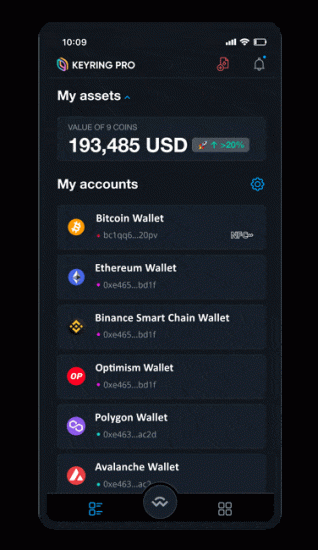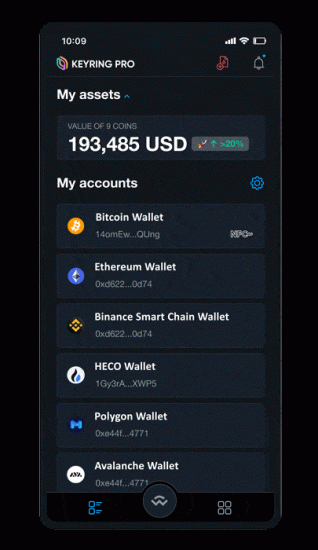KEYRING PRO allows users to manage all tokens across different RPC chains easily in one place. Most tokens will automatically appear, and custom ones can be added manually.
Manage Token
Manage Tokens On Any RPC Chains
Add Custom Token
Add Any Tokens Easily
Any tokens on any EVM compatible chains can be added in seconds by inserting Smart Contract address onto the ‘Add token’ section.
- On the home screen, tap the wallet balance
- Scroll down to ‘Add Token’
- Choose a chain
- Insert Smart Contract address
- Tap ‘Add’
Send Token
Send Any Token In Seconds
Imported assets which include tokens on custom RPC chains can be sent quickly in a few steps.
- On home screen, tap wallet balance
- Choose an asset to send
- Tap the address to access the send screen
- Insert receiver address, token amount
- Set the gas
- Tap ‘Send’