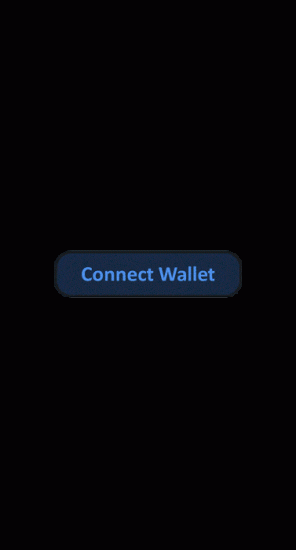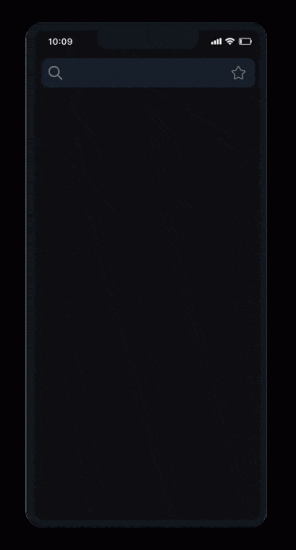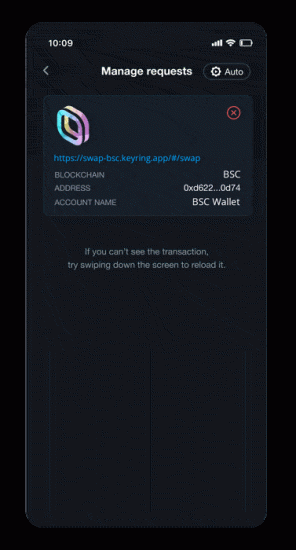KEYRING PRO lets users connect to various Web3 Dapps instantly at once on the same device, or even on a different device through the popular Wallet Connect mechanism.
Wallet Connect
Connect Wallet Unlimitedly
HOW IT WORKS
Establish Connections To Your Dapps
KEYRING PRO gathers all transaction authentication requests to one place without any further requirements for extra installation, or setup.
- On your Dapp, click ‘Connect Wallet’
- Choose ‘Wallet Connect’ to open a QR
- Open KEYRING PRO, tap the ‘Scan’ icon
- Scan the given QR Code with KEYRING PRO
- Tap ‘Connect’
MOBILE CONNECT
Connect To Dapps Right On Your Phone
Works on the same device with any browsers which include Safari on iOS.
- Access your Dapp on a Mobile Browser
- Tap ‘Connect Wallet’
- Choose ‘Wallet Connect’
- Choose KEYRING PRO
- Tap ‘Connect’
AUTO APPROVE MODE
Save Your Prestigious Time
Approve transactions on trusted Web3 Dapps automatically without switching back and forth
- Please sign in your Dapp with KEYRING PRO
- Tap the ‘Auto’ button on the top right corner
- Get back to your Dapp
- Make a transaction
- KEYRING PRO will automatically approve your transaction.
DEMO VIDEO
Get Into Details